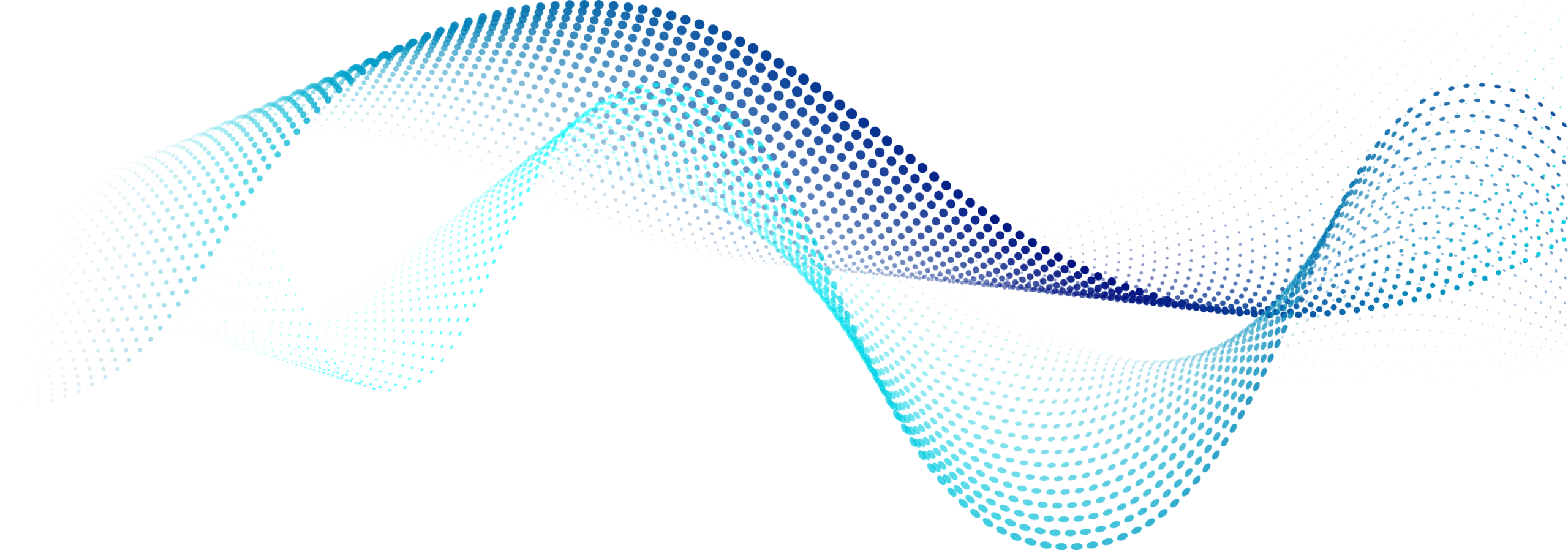
Brand Guidelines
Our visual system is dynamic, distinct and
professional. The brand elements are flexible
enough to bring concepts to life in a compelling
and intuitive way, without ever overwhelming
or confusing the audience.
Reltio logo
The Reltio logo is the most visible representation of our brand and the
unifying visual element that appears across all communications and channels.
The flowing R is the beginning of a system that creates a sense of motion, speed and accelerating data value.
Our symbol is custom-drawn to be proprietary for Reltio. It should not be redrawn, distorted or altered in any way.
Clear space & Minimum size
Clear space and minimum size are tools used to protect the impact of our brand. They work to ensure the logo is always clearly visible and is able to stand out wherever it appears.
Clear space is the minimum “breathing room” maintained around our logo. It is kept free of graphics, text, and other marks. It also defines the minimum distance between the logo and the edge of a printed or digital piece.
Be sure the minimum amount of clear space around the logo lockup is equal to the height of the letter “R.”
Minimum size refers to the smallest allowable logo. The minimum size for the logo is 15 mm wide for print and 65 pixels wide for digital applications.
Logo Variation
The Reltio Blue or “positive” version of the wordmark is the primary use. However, there is a additional version of the Reltio wordmark for “reverse” use. The “reverse” version of the Reltio wordmark is white for use on color or photo backgrounds for maximum readability.
Always use the correct digital artwork for the “positive” or “reverse” application of the Reltio wordmark. Artwork in various digital formats is available; please contact the marketing team.
Monogram
Our monogram is the most compact expression of who we are. Only use our shorthand logo for digital applications, particularly social media and app icons.
Color usage
The primary monogram should be the special gradient color on Reltio Midnight. For special cases, the monogram may be used in Reltio Blue.
Clear space
Be sure the minimum amount of clear space around the shorthand logo is half the height of the R.
Minimum size
The minimum size for the shorthand logo is 21 pixels wide for digital.
Offerings and co-branding
As our most recognizable and valuable visual asset, use of our logo with other logos or offerings must follow strict rules.
Offerings
When necessary, the Reltio monogram and logo can be used to create logo lockups for specific offerings. Refer to the diagram on the right for specific guidance on creating these lockups. A complete list of approved offering lockups can be requested from the marketing team. In these offerings, the Reltio wordmark can appear in Midnight,* in order to create visual consistency and simplicity.
Co-branding
The Reltio and partner logos appear side by side and separated by an Midnight vertical bar. The Reltio logo should appear in Reltio Blue.* It is preferred that the partner logo follow the Reltio logo unless the agreement determines otherwise. Refer to the diagram on the right.
Brand Colors
Our primary color, Reltio Blue, along with our secondary and accent colors, expresses our confident, sophisticated, high-value approach. Reltio Gold and Reltio Aqua speak to our speed and flexibility.
In addition to our primary brand colors, we use a palette of accent, neutral and secondary supporting colors on our communications.
When used consistently across all of our communications, they help differentiate us from our competitors. Reference this color wheel to confirm that your balance of color is on brand.
Secondary colors are limited use and should be used for charts and product UI only.
Primary Colors
Accents Colors
Neutral Colors
UI Colors (only or charts and graphs)
Color and accessibility
Ensure our materials are easy to read and meet color contrast accessibility requirements when placing on-screen text over color — such as on buttons, infographics, or tables. Large text is defined as 14 – 18 point (typically 18.66px – 24px) or larger.
Check color contrast here. For more information on contrast and accessibility, please visit https://designsystem.lmig.com.
Typography
Our new primary typeface is Libre Franklin.
It’s a versatile sans-serif, suitable for both long-form
text and headlines.
To highlight value to our customers we use Gold
color on dark background and Cobalt color on light
background.
Make sure that you test contrast ratio.
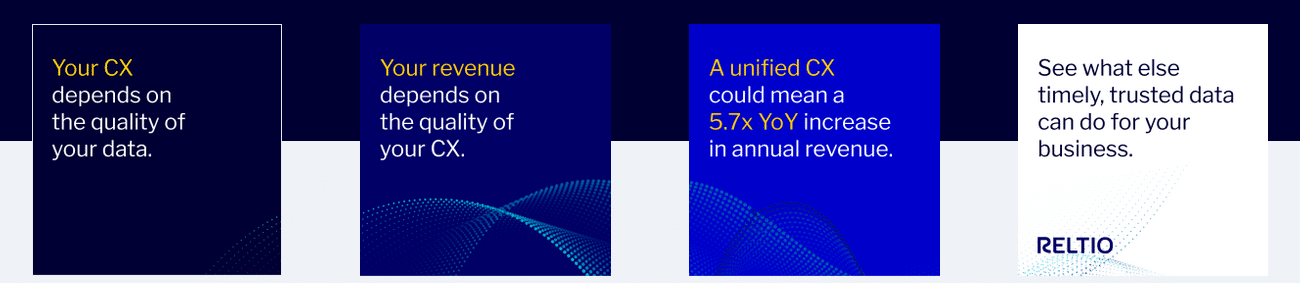
Data wave
Our key graphic element is the Data Wave.
Composed of multiple points, it represents Reltio’s agile data solution and ability to flex for accelerated data value creation, and ongoing effectiveness. Shapes flow like a supportive partner on a journey to success synthesizing, simplifying and making information more useful.
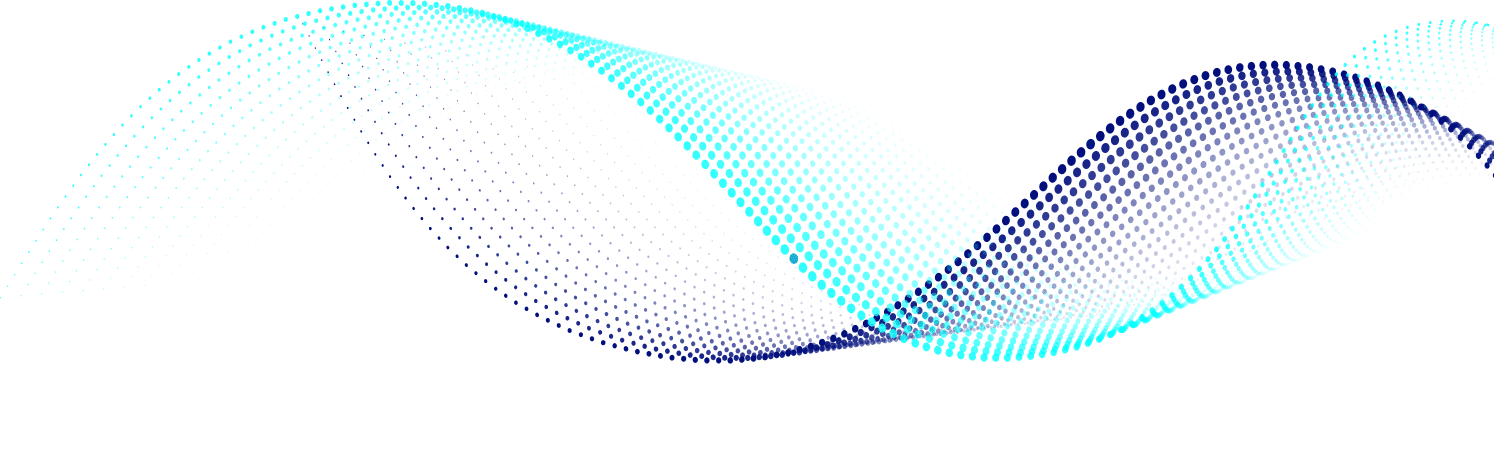
Available versions
The Data Wave graphic forms and colors have been specially created to provide a proprietary look for Reltio. The wave graphic library includes 3 variations for dark backgrounds and 3 variations for light backgrounds. Use only these variations in our communications for consistency.
The Data Wave can scale up and down, but the proportions should always remain the same.
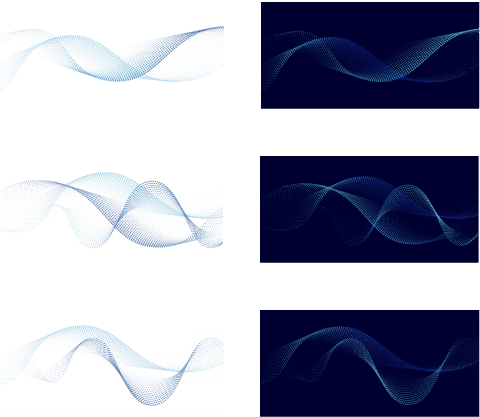
Use with photography
When using the wave graphics, use the labeled graphics for specific light and dark backgrounds.
As a general rule, place the Data Wave behind the subject in the vertical middle of the image.
Scale and crop the Data Wave so it has room to “flow” behind the subject with some distance between the subject and the graphic. Avoid scaling the Data Wave too large so that they appear as wings.
When possible, place the most complex areas of the Data Wave behind the person for cleaner look and layout.
Special Data Wave artwork has been created to optimize colors for both light and dark backgrounds. Only use the appropriate color artwork when combining the Data Wave with photography.
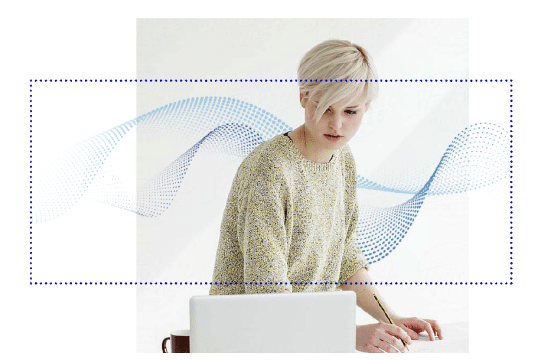
Misuse
Always use approved artwork in correct colors when working with the data wave graphic. Do not alter the graphic in any way.
Avoiding these mistakes will help build consistency and recognizability for the brand.
- Do not scale the data wave graphic at an extremely large size to prevent the image from getting lost
- Do not stretch or scale the graphic without locking in the default proportions
- Do not change the gradient colors of the data wave graphic
- Whenever possible, do not (or limit) overlapping copy over the data wave graphic so the text remains legible
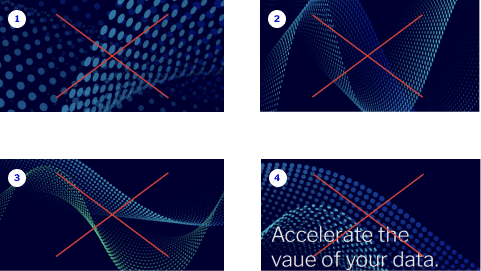
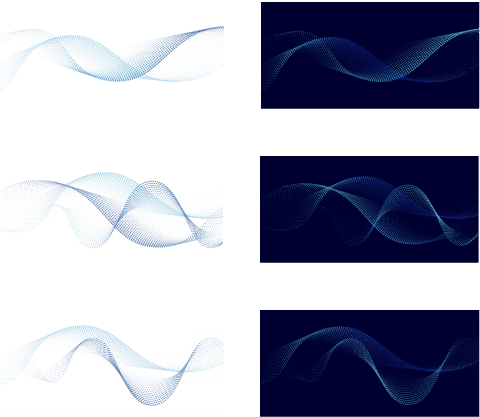
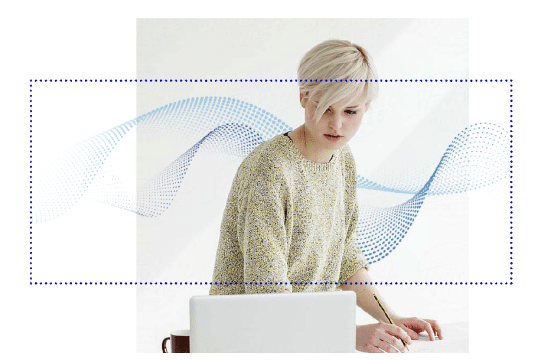
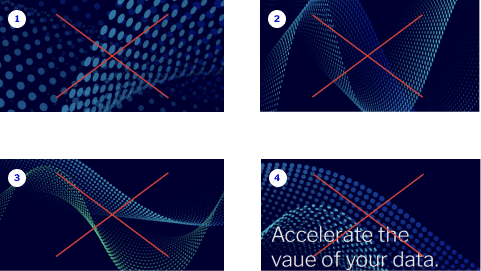
Photography
The Reltio photography style is confident, candid,
diverse and contemporary. Our photography is
primarily focused on people to convey Reltio’s
persona of the Agile Ally. It must show empathy,
understanding, and feature subjects that a wide
audience can relate to.
Our photography should always reflect:
• Portraits of diverse professional individuals
• Candid expressions and actions
• Real people in clean indoor environments
• Candid, unscripted moments
Our system also allows for the depiction of
businesses and industries. These can be very
helpful especially in telling customer stories and
sharing results.
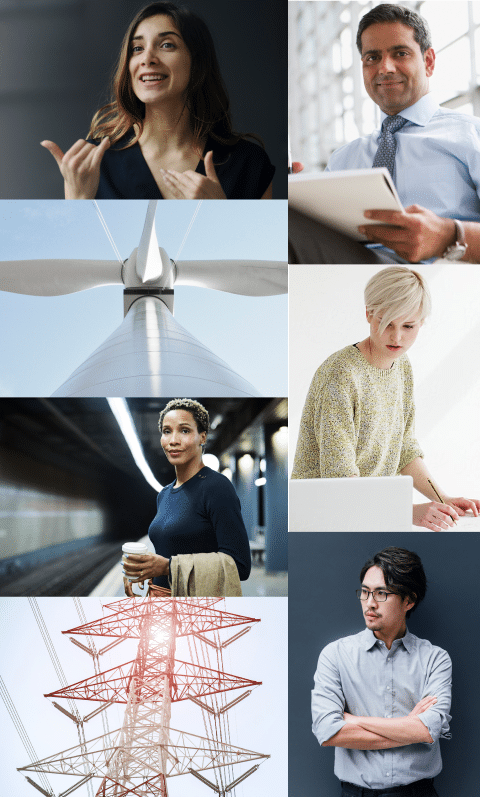
Iconography
We’ve created a customized, flexible, distinctive, style for icons incorporating data points like the Data Wave to extend our visual brand identity and help communicate ideas simply, boldly and clearly. They are custom-drawn to cleverly use linear and dot elements in a number of different ways. Icons should be used sparingly as a “visual shorthand” that visually illustrates ideas and they should always serve a communications purpose and never be used as abstract decoration.
Starter Library
We have a limited library of icons that communicate our key capabilities and product offerings. When creating new icons be sure to follow our principles for consistency and readability.
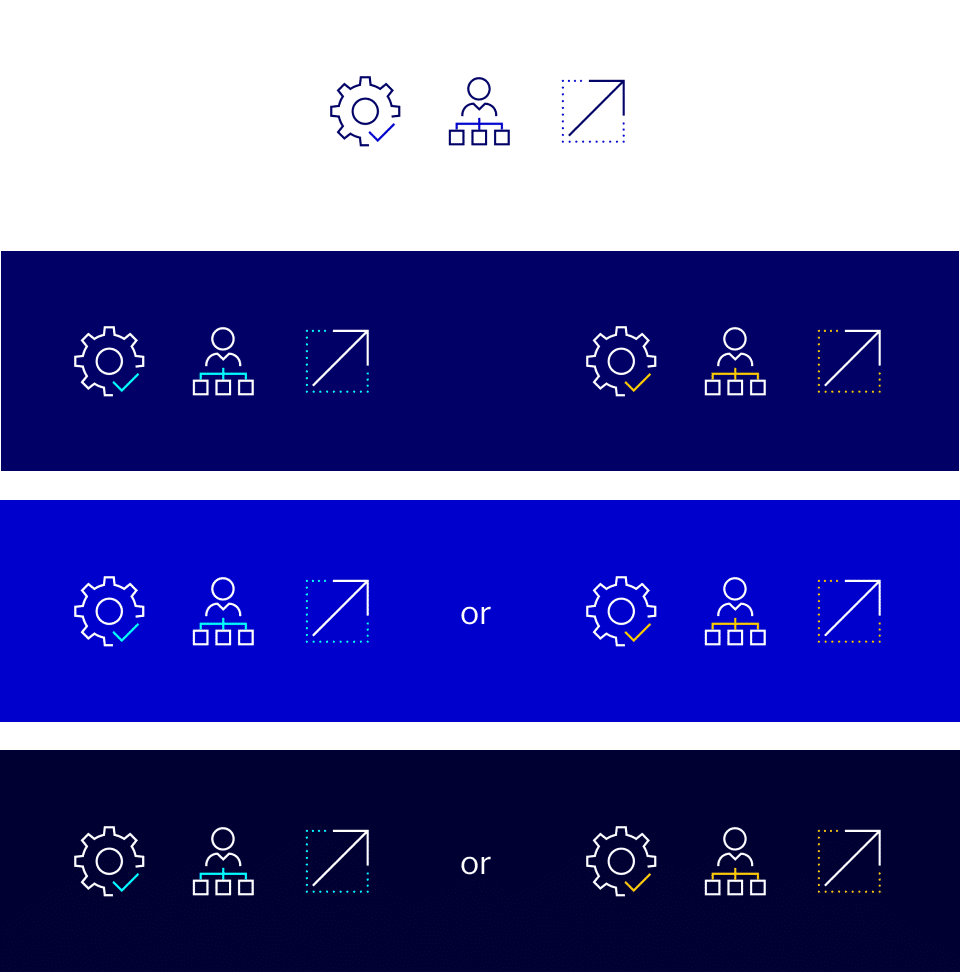
Color Variations
Icons on white and light backgrounds must only use Midnight and Reltio Blue colors only. Reltio Blue, Reltio Cobalt, and Midnight background can only interchange the Reltio Aqua or Reltio Gold with white line strokes. A library of icons has been created in a variety of file formats.
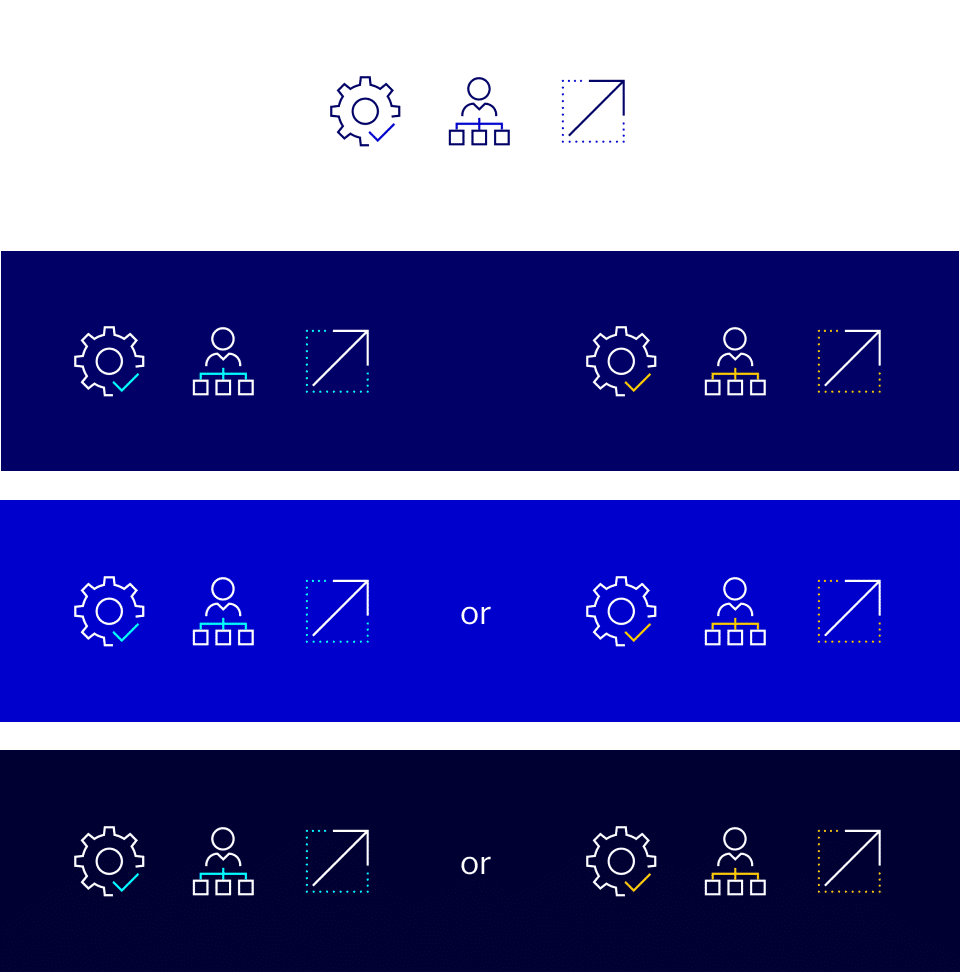
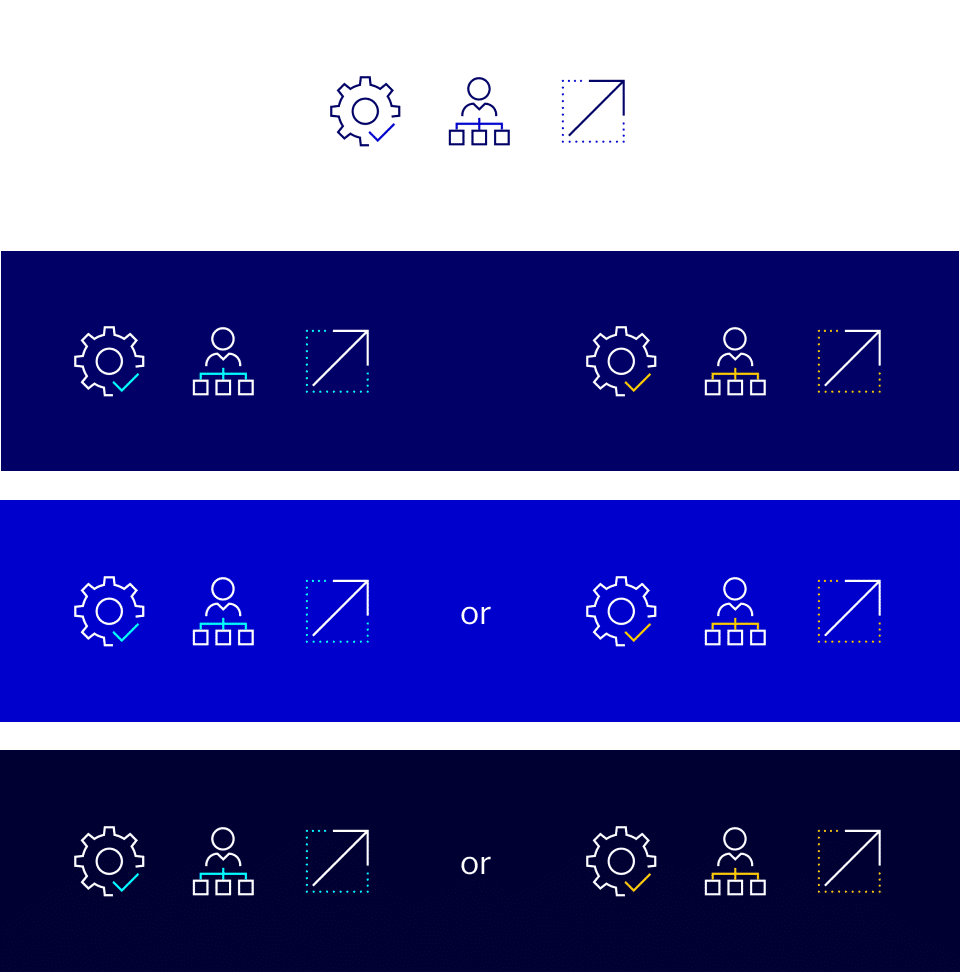
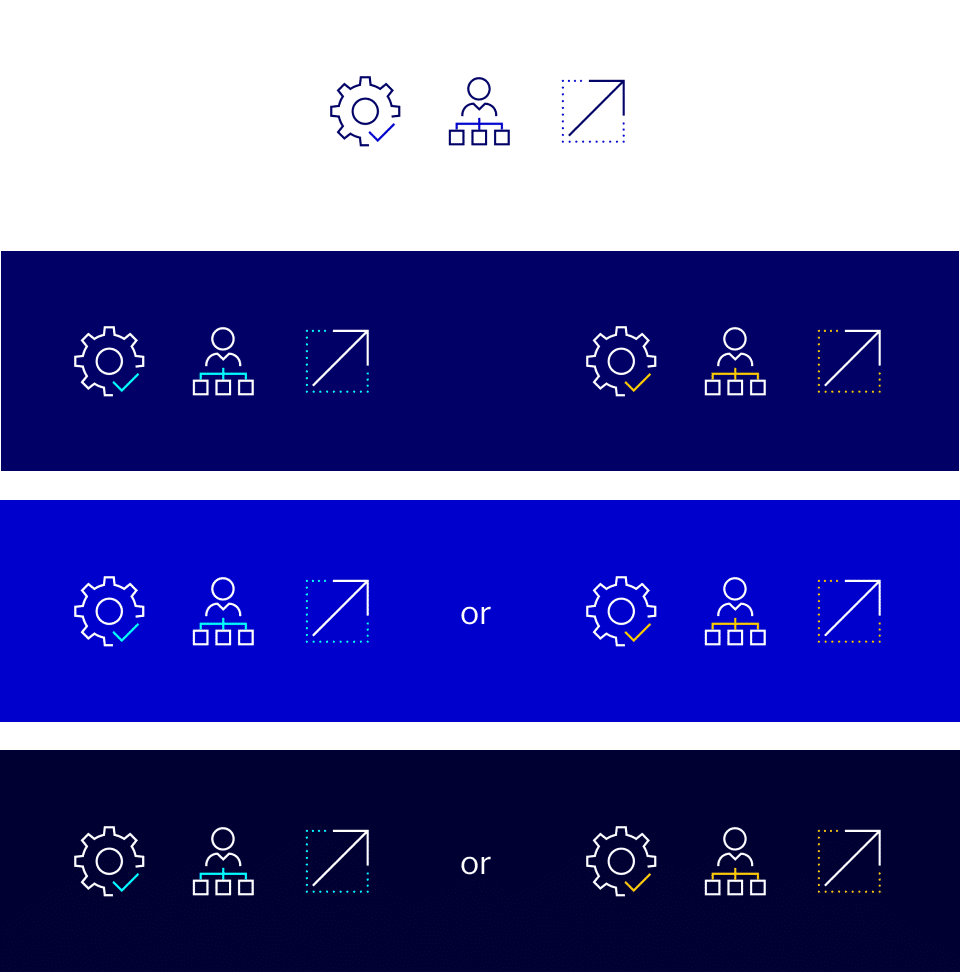
Buttons and hyperlinks
Button and hyperlink text is sentence case
(capitalizing the first letter of a sentence or
headline), which helps set a friendly tone.